How to Set Up a Productive Home Office for Remote Work
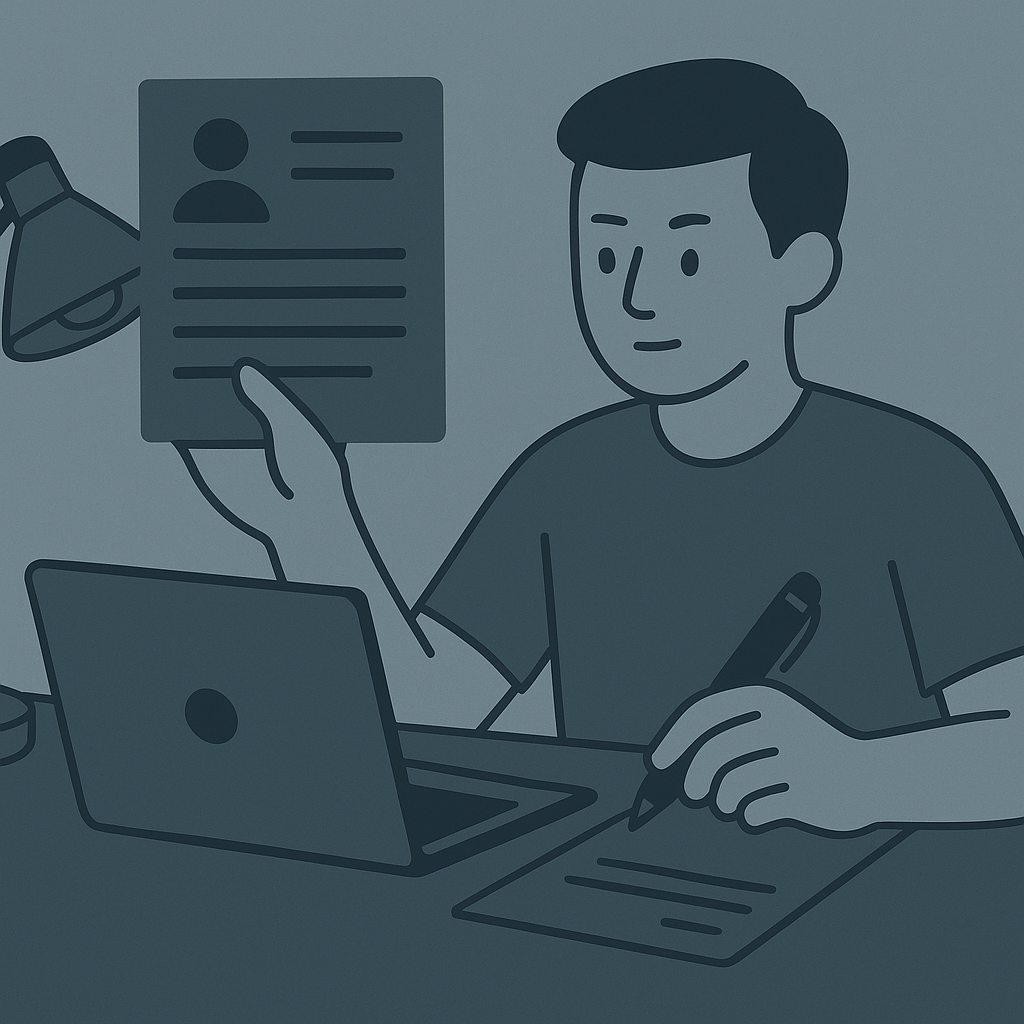
Applying for remote jobs? Learn how to craft a work-from-home resume that grabs attention, highlights remote skills,...
.jpeg](https://jobpe-assets.s3.us-east-1.amazonaws.com/blogs/ChatGPTImageJul3202504_01_10A%20%281%29.jpeg)
Don't have a degree? Discover in-demand work-from-home jobs that value skills over qualifications. Learn how to...

Discover easy, flexible part-time remote jobs ideal for students, freshers, and job seekers looking to earn from...

Learn actionable tips to maintain motivation and prevent burnout while working remotely. Build habits that support...

Confused between freelancing and remote work? Learn the key differences, pros, cons, and how to choose what suits your goals.

Build a focused and ergonomic work-from-home setup with practical tips on space, tools, and distraction-free...

Prepare for your remote job interview with common work-from-home questions and clear example answers to stand out...

Discover beginner-friendly remote jobs ideal for students and freshers, including customer support, content writing,...

Learn the essential skills to succeed in remote jobs—from time management to communication and digital collaboration tools.

Avoid remote job scams with this guide to spotting fake listings and finding safe, legitimate work-from-home jobs...
Resources
-

Set up personalized job alerts to receive notifications about new job openings that match your...
-

Find part-time job opportunities perfect for students, parents, and professionals seeking...
-

Work from home jobs across industries with flexible hours, competitive pay, and real career...
-

Create professional resumes with easy-to-use resume builders. Choose from templates, get...
-

Kickstart your career with internships tailored for students and graduates — explore paid,...
-

Remote jobs have revolutionized how we work, giving professionals the freedom to contribute from...
-

Find the best fresher jobs and entry-level opportunities across IT, Finance, Marketing, and...

Working from home can seem ideal. There’s no commute, you’re in your own space, and your schedule may be more flexible. But without the right setup, it’s easy to lose focus, feel physically uncomfortable, or struggle to stay on track.
If you’ve ever tried working from your bed, hunched over a dining table, or shifting between rooms to avoid noise, you’ve likely seen how quickly remote work can become frustrating. A poor setup doesn't just affect comfort—it affects how well you work.
Your workspace plays a big role in how focused and productive you are. Whether you're a student, a freelancer, or a full-time remote employee, having a simple, functional home office makes all the difference.
This guide will help you build one that works for you, no matter your space or budget.
Why Your Remote Workspace Matters
Your physical workspace does more than hold your laptop. It shapes how you think, how long you can focus, and how motivated you feel throughout the day. When your environment works against you, even simple tasks can feel draining.
For example, sitting in a dining chair for hours or using your bed as a desk may seem convenient at first. But over time, it can lead to physical strain, poor posture, and lower energy levels. A cluttered or noisy environment makes it harder to concentrate.
You might find yourself constantly shifting positions, distracted by household noise, or even skipping video calls because you're not camera-ready.
On the flip side, a well-planned remote workspace can improve both your performance and your mindset. It helps you stay organized, get into work mode faster, and feel more in control of your schedule.
Here’s what a good setup supports:
- Longer focus and fewer breaks
- A clear mental boundary between work and rest
- Better posture and less fatigue
- More confidence on calls and interviews
Improving your workspace isn’t about having a fancy office or expensive equipment. It’s about creating a setup that supports your energy, helps you focus, and keeps you feeling good during the day.
Step 1: Choose the Right Space (Even If It’s Small)
You don’t need a separate room. But you do need a dedicated spot where your brain knows it’s time to focus.
What to look for:
- Quiet corner with natural light
- Space to fit at least a chair and a table comfortably
- Minimal foot traffic during your work hours
If you live with others, use cues like a “busy” sign or headphones to signal focus time. Even a foldable desk in your bedroom works if it’s consistent.
Step 2: Focus on Ergonomics (Your Body Will Thank You)
You’ll likely spend 6–8 hours sitting, typing, and staring at screens. Bad posture causes long-term issues.
Here’s a simple setup:
- Chair: Supportive seat with a straight back. Add a pillow if needed.
- Table height: Forearms should rest at 90 degrees while typing
- Screen: Top of monitor at eye level (use books or a stand)
- Keyboard/mouse: Avoid laptop touchpads for long hours
Bonus: Stretch every 45–60 minutes. Use free apps like Stand Up! or Pomofocus to remind you.
Step 3: Must-Have Tech and Tools for Remote Productivity
Here’s what helps you stay efficient and clear-headed:
Core tools:
- Laptop or desktop with decent speed
- Reliable Wi-Fi connection (upgrade or use a router extender if needed)
- Headphones with mic for clear calls
- Webcam (built-in or external)
- Power backup if you live in an outage-prone area
Accessories worth adding:
- External monitor for multitasking
- Laptop stand for better posture
- Wireless keyboard and mouse for freedom
- Ring light for better video presence
- Noise-canceling headphones if your space is noisy
Step 4: Keep Your Space Clutter-Free
Visual clutter equals mental clutter.
Do a 5-minute cleanup at the end of each day:
- Put cables in a box or clip them behind your desk
- Use trays or holders for pens, chargers, and notebooks
- Keep only current-day documents on the desk
Use minimalist tricks: One plant, one clock, one notebook.
Step 5: Block Out Distractions (Especially for Shared Homes)
Tricks to focus better:
- Use noise-blocking apps like Noisli or Brain.fm
- Invest in a white noise machine or soft instrumental playlist
- Wear “focus” headphones even if nothing’s playing
- Tell people your “deep work hours” (e.g., 10am–1pm)
Also, log out of social media tabs or use extensions like StayFocusd.
Step 6: Personalize for Mental Boost
Your setup should inspire you, not bore you.
Ideas:
- A mood board with your goals
- A calming desk lamp
- Post-it notes with short affirmations
- A cork board or dry-erase wall section
Just don’t go overboard—personal, not distracting.
Step 7: Setup for Smooth Communication and Collaboration
Remote jobs require async communication. Be ready to:
- Share your screen without exposing cluttered desktops
- Take calls without background noise
- Manage notifications smartly
- Use tools like Slack, Zoom, Notion, Trello, or Loom
Student-Friendly and Budget Setup Tips
You don’t have to spend ₹20,000 on a fancy chair.
Here’s how students and freshers can set up affordably:
- Use your college desk and chair combo
- Prop your laptop on thick books
- Use clip-on ring lights (~₹400) for Zoom
- Repurpose an old study table for your monitor
- Use a crate or box to raise leg height if needed
Even if it’s DIY, your comfort matters more than your brand of furniture.
Routine Tips to Stay Mentally Fresh While Working From Home
Your space helps—but so do your habits. Try these:
- Set working hours with a clear start and stop
- Have a non-desk space to relax after work
- Start mornings with a “commute walk” (just 5 minutes around the block)
- Use “do not disturb” for blocks of deep work
- Write end-of-day check-ins for yourself or your team
Consider time-blocking your calendar daily.
Checklist: Home Office Essentials
Here’s your quick list:
- Chair with back support
- Desk or table at proper height
- Laptop + power backup
- Strong Wi-Fi
- Headphones with mic
- Webcam
- External mouse/keyboard
- Organized cable setup
- Clock or timer
- Basic lighting
- Clean background
- Calendar app or paper planner
What Hiring Managers Notice on Video Calls
You may think your setup doesn’t matter—but it does.
Here’s what interviewers silently observe:
- Are you framed well on screen?
- Is your background clean or chaotic?
- Is your audio clear or echoey?
- Are you checking notes smoothly or getting distracted?
- Are you looking into the camera or down at the screen?
Fixing these gives you an edge even if your answers aren’t perfect.
Tools That Make Remote Life Easier
Aside from your physical space, here are software tools to boost productivity:
- Focus Booster – Pomodoro-based timer
- Clockify – Track hours spent per task
- Krisp.ai – Noise cancellation for meetings
- Grammarly – Write error-free emails
- Notion – For notes, goals, weekly planning
- Loom – Record quick explainer videos
- Google Calendar – Block time visually
Pro tip: Set up browser profiles just for work, with no personal distractions.
Start Small, Improve Weekly
You don’t need to overhaul your entire room overnight. Choose one element per week:
- Week 1: Clean and declutter your desk
- Week 2: Adjust chair and screen heights
- Week 3: Add better lighting or headphones
- Week 4: Set up daily planner and timer
- Week 5: Practice video calls for presence
Each upgrade compounds your focus, health, and energy.
Your Space = Your Signal
The way your home office looks tells people (and yourself) how seriously you take your work. You’re not just “doing tasks from bed.” You’re running your own professional zone, whether you’re a fresher or a team lead.
Use tools from JobPe to apply to WFH jobs, build your resume, and prepare for interviews.
Build a space that works as hard as you do. The rest will follow.
