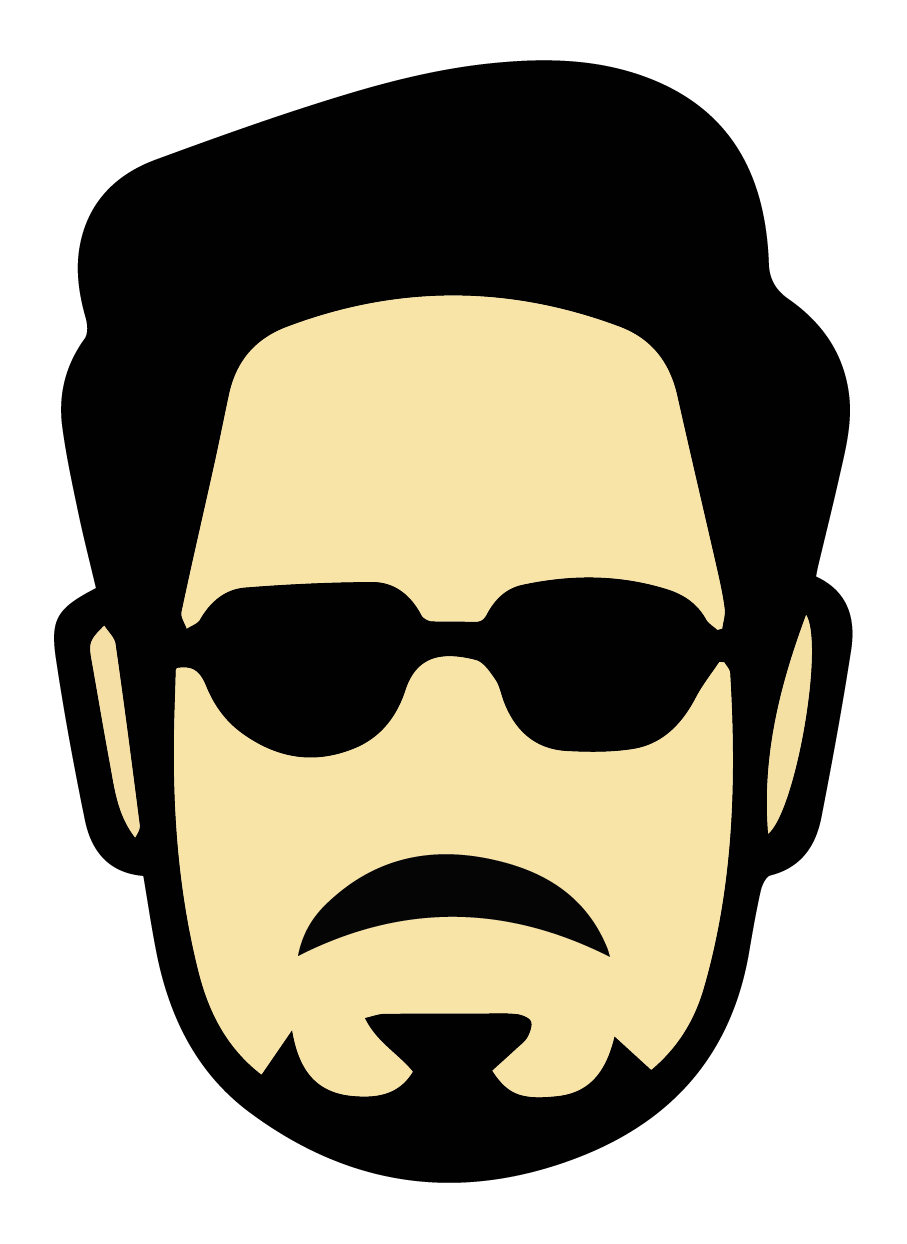How to Set Up Effective Job Alerts for Your Dream Role

Should you use app or email job alerts? Compare both methods for speed, convenience, and organization to build the...

Learn how job alerts work to automate your job search. Discover why using them helps you apply early, save time, and...

Learn how to use job alerts effectively to apply early, personalize your applications, and stand out in a...

Should you use email or app alerts for job updates? Compare both methods and choose the best one for your job search...

Learn the biggest mistakes job seekers make with job alerts and how to fix them for better job matches, faster...

Learn how to create targeted job alerts using the right filters so you can find better roles faster, without wasting...

Learn how job alerts work, why they save time, and how to set them up to get the right job notifications directly in...
Resources
-

Set up personalized job alerts to receive notifications about new job openings that match your...
-

Find part-time job opportunities perfect for students, parents, and professionals seeking...
-

Work from home jobs across industries with flexible hours, competitive pay, and real career...
-

Create professional resumes with easy-to-use resume builders. Choose from templates, get...
-

Kickstart your career with internships tailored for students and graduates — explore paid,...
-

Remote jobs have revolutionized how we work, giving professionals the freedom to contribute from...
-

Find the best fresher jobs and entry-level opportunities across IT, Finance, Marketing, and...

Missing out on the right job often happens not because you’re unqualified, but because you saw the listing too late. Many roles get filled within days, sometimes even hours. If you’re still checking job boards once in a while and hoping to find something that fits, you’re already behind.
That’s where job alerts come in. These simple tools notify you as soon as relevant roles are posted, giving you a real advantage in a fast-moving job market. You don’t have to scroll endlessly or refresh pages all day. Set the right alerts once, and let them do the searching for you.
In this guide, you’ll learn how job alerts work, how to set them up properly, which filters actually matter, and how to avoid the common mistakes that waste your time.
What Are Job Alerts and Why Do They Matter?
Job alerts are automated notifications you receive when new jobs that match your saved preferences get posted.
You can set alerts on job sites or apps by selecting:
- Keywords (e.g., “Graphic Designer” or “Customer Support”)
- Location or remote preference
- Type of job (full-time, part-time, internship)
- Experience level (entry-level, fresher, etc.)
Once activated, you’ll get these updates via:
- Mobile notifications
- In-app dashboards
Why are they essential?
- Speed matters. The best roles often get 100+ applicants in the first 24 hours.
- It reduces mental clutter. You don’t have to keep searching daily.
- You stay consistent. Even when life gets busy, alerts keep working.
- You avoid missing hidden opportunities. Some listings aren’t promoted—they rely on alerts to reach people.
Who Needs Job Alerts?
If you're job-hunting, you need alerts. Period.
But they’re especially useful for:
- Students seeking internships
- Freshers applying for their first role
- Working professionals looking to switch careers
- Freelancers wanting short-term gigs
- Remote job seekers across industries
- Part-time applicants balancing work and study
Anyone with a clear job goal should automate their search using alerts.
How Job Alerts Actually Work (Behind the Scenes)
Here’s a simple breakdown of how most job platforms handle alerts:
- You enter a search query (e.g., “remote sales jobs for freshers”)
- You apply filters like location, pay range, and type
- You save the search and turn on notifications
- The site sends alerts when similar roles appear
- You click, review, and apply
How to Set Up Job Alerts Step-by-Step
Suppose you’re a fresher looking for remote internships in marketing.
Here’s how to set alerts:
- Go to your chosen job platform and search for internships
- Filter by “Remote” and choose “Marketing” from the industry dropdown
- Apply filters for “Experience: 0–1 year”
- Click “Save Alert” (visible under search results)
- Choose frequency: daily or weekly
- Optional: Enable auto-apply if available and you have a resume uploaded
Now you’ll get emails or dashboard alerts every time a matching role appears.
Key Filters to Use When Creating Job Alerts
A common mistake is using too few filters—or worse, using the wrong ones.
Here’s what you should be tweaking:
Keyword
Use job titles (e.g., “HR intern”), skills (“Python developer”), or function-based terms (“Customer Support”).
Avoid vague terms like “jobs” or “office work.”
Location
Choose city-level filters or “Remote” if you’re open to online roles. Avoid setting too many cities—pick 2 max or use “remote” instead.
Experience Level
Most platforms allow filters like “0–1 years,” “Entry-Level,” or “Fresher.” Use them so you don’t get spammed by roles requiring 5 years of experience.
Job Type
Pick full-time, internship, freelance, or part-time depending on your need.
Industry or Category
Refine by industries such as:
- Marketing
- Software Development
- HR & Recruitment
- Customer Support
- Sales
- Education
Best Practices to Make Your Alerts Actually Work
Setting alerts is easy. Making them useful is where most people go wrong.
- Be specific, not broad. Instead of “remote job,” use “remote QA intern” or “remote content writer.”
- Set multiple alerts for different roles. For example, “Social Media Intern” plus “Content Writer.”
- Use job titles plus keywords together.
- Monitor and refine if your alerts are sending junk.
- Set frequency to daily. Weekly might be too late.
Common Mistakes to Avoid When Using Job Alerts
Many users give up on alerts because they’re not getting good matches. Often, it’s due to simple setup errors.
- Using only generic keywords
- Setting one alert for everything
- Ignoring alerts when they arrive
- Not applying fast enough—if you wait 3 days, the job might be closed
Bonus: Alerts You Didn’t Know You Could Set
Apart from jobs by title or location, try these creative filters:
By Dream Company
Follow specific companies and get notified when they post new roles. Some platforms allow you to track companies directly.
By Skills
Instead of “Web Developer,” try “React JS” or “Figma.” Many engines recognize skill-based queries.
Remote Only
Make sure to select "Remote" if that’s your priority. Some users forget this and get city jobs instead.
For Internships Only
Use filters like “0–1 years experience” or choose “Internship” under job type. Intern-specific filters provide more accurate matches for students.
How to Automate Applications After Alerts
Getting alerts is one step. Applying well is next.
Step 1: Customize 2–3 versions of your resume based on:
- Role (Customer Support vs. HR Intern)
- Highlighted skills
- Project or internship experience
Step 2: Enable auto-apply tools if available. They can automatically send your application to matching jobs.
Step 3: Track your activity. Use a spreadsheet to record:
- Job Title
- Company
- Date Applied
- Status (Shortlisted, Rejected, No Response)
Real Story: How Alerts Helped Rishi Land a Role in 12 Days
Rishi, a final-year B.Com student, wanted a work-from-home sales internship.
He:
- Set two alerts: “Inside Sales Remote” and “Sales Intern Remote”
- Enabled auto-apply and uploaded his resume
- Checked alerts each morning and manually applied to some premium roles
- Practiced interviews to prepare for his first call
He landed a paid internship in under 2 weeks.
Without alerts, he would’ve found that listing days later—if at all.
How Job Alerts Fit Into a Larger Job Search Strategy
Job alerts are one tool. Here’s how they fit into a larger plan:
- Use alerts daily. Scan them in the morning and shortlist roles.
- Customize resumes. Avoid sending the same version to every employer.
- Network. Connect with hiring managers on LinkedIn after applying.
- Prep consistently. Practice interview questions and research companies in parallel.
Job Alert Setup Checklist
Here’s a quick checklist to follow when setting your alerts:
- Choose specific keywords (e.g., "Python Intern" not "IT Job")
- Use filters: location, experience, job type
- Create multiple alerts for different interests
- Set frequency to "daily"
- Enable instant notifications
- Link with resume and auto-apply tools if available
- Check alerts at a set time daily
- Tweak filters monthly if you’re not getting results
The Bottom Line: Let Alerts Work While You Focus on Preparation
A job search doesn’t need to be chaotic. When you use tools like alerts wisely, you reduce guesswork, save hours, and stay ahead of the crowd.
With alerts:
- You don’t miss high-quality roles
- You apply faster
- You reduce decision fatigue
- You increase your chances of getting hired faster
Combine alerts with resume tools, auto-apply systems, and consistent interview preparation to create a job-hunting process that runs every day, even when you’re busy.
Don’t scroll endlessly. Let the right jobs come to you.