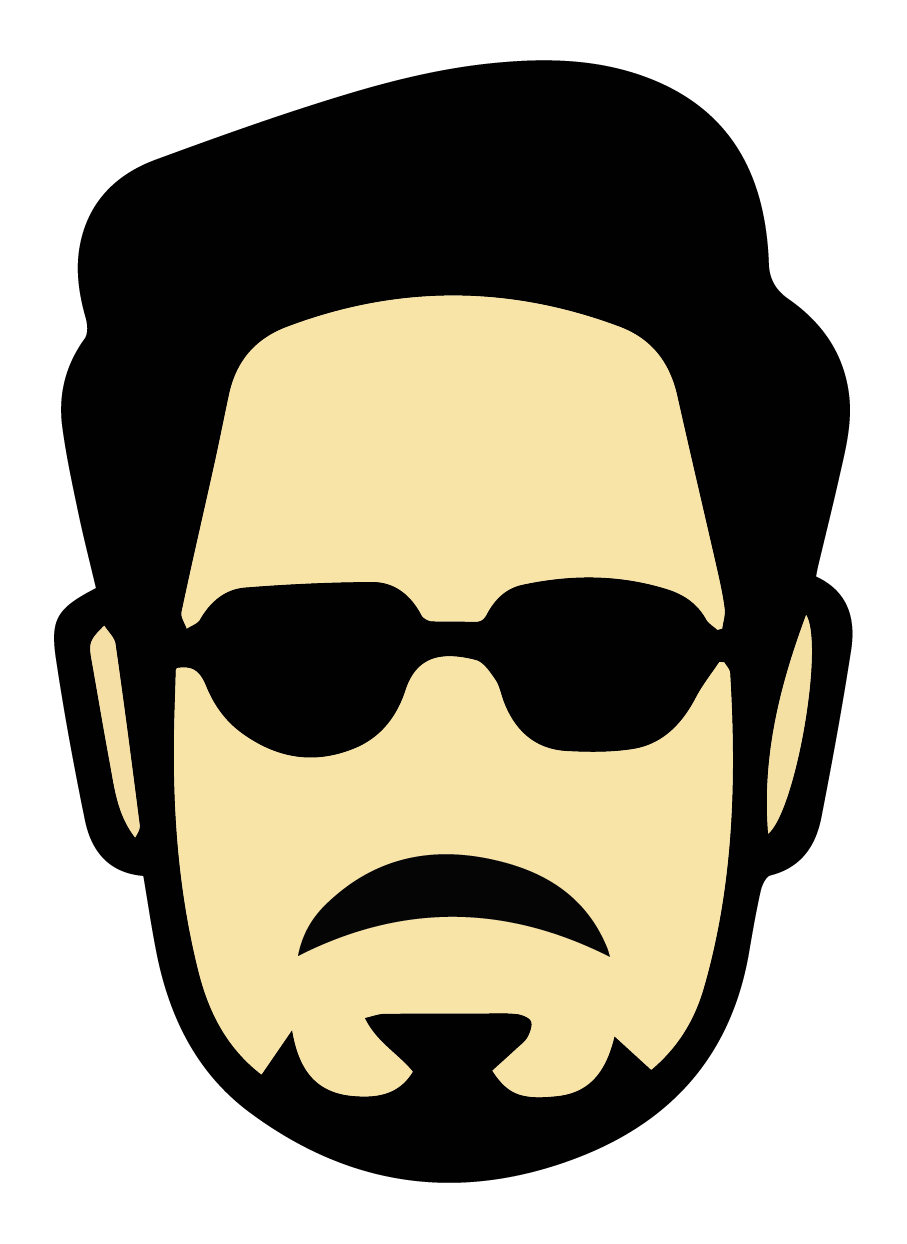What Are Job Alerts and How Can They Help You Find a Job Faster?

Should you use app or email job alerts? Compare both methods for speed, convenience, and organization to build the...

Learn how job alerts work to automate your job search. Discover why using them helps you apply early, save time, and...

Learn how to use job alerts effectively to apply early, personalize your applications, and stand out in a...

Should you use email or app alerts for job updates? Compare both methods and choose the best one for your job search...

Learn the biggest mistakes job seekers make with job alerts and how to fix them for better job matches, faster...

Learn how to create targeted job alerts using the right filters so you can find better roles faster, without wasting...

Learn how job alerts work, why they save time, and how to set them up to get the right job notifications directly in...
Resources
-

Set up personalized job alerts to receive notifications about new job openings that match your...
-

Find part-time job opportunities perfect for students, parents, and professionals seeking...
-

Work from home jobs across industries with flexible hours, competitive pay, and real career...
-

Create professional resumes with easy-to-use resume builders. Choose from templates, get...
-

Kickstart your career with internships tailored for students and graduates — explore paid,...
-

Remote jobs have revolutionized how we work, giving professionals the freedom to contribute from...
-

Find the best fresher jobs and entry-level opportunities across IT, Finance, Marketing, and...

You’ve probably spent hours scrolling through job listings, opening dozens of tabs, and still ended the day without applying to a single role. That’s a common problem in job hunting. There’s too much noise, and most of it doesn’t match what you're looking for.
That’s where job alerts come in.
They help you filter the clutter, save hours of manual search, and make sure you never miss a good opportunity.
In this guide, you’ll learn:
- What job alerts are and how they work
- Why they’re useful (especially for freshers and students)
- How to set them up across platforms
- Common mistakes and how to avoid them
- Tools that go beyond alerts for faster job search
By the end, you’ll know how to turn job alerts into your personal assistant, working in the background to help you find your next role faster.
What Are Job Alerts?
Job alerts are automated notifications that send you new job listings based on your preferences.
Instead of checking job boards daily, you can:
- Get listings delivered to your email
- Be notified when a matching role goes live
- Access new jobs before they’re flooded with applicants
- Save time and apply faster
You can set alerts based on:
- Job title or keyword
- Location or remote option
- Salary range
- Full-time, part-time, or internships
- Company name or industry
Alerts are available on most major job platforms and are 100% free.
Why Job Alerts Matter in Today’s Job Market
The job market moves fast. Many companies close applications within days or even hours.
Here’s why job alerts help:
- Early access gives you an edge. You apply before others even see the job.
- It’s tailored to your interests. You see roles that fit your skills and goals.
- You stay consistent. Even if you're busy, alerts remind you to apply.
- You save mental energy. No need to browse for hours every day.
Job alerts take the pressure off. Instead of reactive scrolling, you can build a proactive strategy.
How Do Job Alerts Work?
Think of job alerts as search filters on autopilot.
Here’s how they typically work:
1. You enter your preferences (e.g., “Remote content writing jobs in India”)
2. The platform saves your search
3. You get notified via email or app whenever matching jobs are posted
You can usually choose how often you get alerts:
- Instantly (real-time)
- Daily
- Weekly
The best part? You can create multiple alerts for different roles or companies.
Who Should Use Job Alerts?
Job alerts are for everyone, but they’re especially useful for:
- Students looking for internships or part-time jobs
- Freshers who want to land their first full-time job
- Working professionals exploring a career switch
- Freelancers keeping an eye on short-term gigs
- Remote job seekers looking for flexibility
No matter your stage, alerts save time and increase your chances of finding better opportunities.
How to Set Up Job Alerts (Step-by-Step)
Let’s walk through how to set up alerts on popular platforms.
On JobPe
JobPe makes it easy to create tailored job alerts for freshers, students, and remote seekers.
- Go to JobPe internships or JobPe jobs
- Use filters: role, remote, location, experience level
- Save your search or enable alerts in your profile
- Set alert preferences: daily, weekly, or instant
- Optionally use the Auto-Apply Tool to respond faster
On LinkedIn
- Search for a job using title and location filters
- Click “Set Alert” on the search bar
- Customize your notification frequency
- Manage alerts in your profile under “Job Alerts”
On Internshala
- Search by role or keyword
- Click the “Create Job Alert” option
- Confirm email notification settings
- Alerts are sent daily based on your selection
On Google Jobs
- Search on Google like:
graphic design internships in Delhi - Click on “Turn on alert”
- Manage alerts in your Google account
This method works well for general roles.
Pro Tips for Better Alerts
Not all alerts are useful unless they’re set up right. Here’s how to make yours smarter:
Use specific keywords
Instead of “marketing,” try “social media marketing” or “SEO intern.” The more specific, the better.
Avoid too many locations
If you're open to remote work, use the remote filter. Otherwise, stick to 1–2 preferred cities.
Create multiple alerts
Set one for internships, another for remote roles, and one for dream companies.
Check alerts daily
Set reminders to open alerts. A good listing doesn’t last long.
How to Act on Job Alerts Fast
Getting the alert is just Step 1. Here’s how to move fast and smart.
Use a Ready-to-Go Resume
Keep your resume updated. Use a Resume Builder to make one that highlights:
- Role-specific skills
- Certifications or projects
- Soft skills like communication or adaptability
Apply within 24–48 hours
Most listings close or stop accepting new applicants within a few days. Apply fast but don’t rush. Customize your resume and cover email slightly.
Track your applications
Use a simple tracker or Google Sheet with the following columns:
- Job Title
- Company
- Applied On
- Status
- Next Follow-Up
Common Mistakes to Avoid with Job Alerts
Even good tools can be used the wrong way.
Only using one platform
Don’t rely only on LinkedIn or Naukri. Diversify where you get alerts.
Vague keyword alerts
Searching “jobs” will get you nothing useful. Be role-specific.
Ignoring alerts for days
Fresh jobs go stale fast. If you don’t check alerts regularly, you miss out.
Not updating filters
Your skills and interests change. So should your alerts.
Beyond Alerts: Tools That Speed Up Job Search
Alerts are just the start. Use these tools to speed up the rest of the process.
JobPe Auto Apply Tool
Once your resume is ready, use the JobPe Auto Apply Tool to send faster, high-volume job applications to matching roles.
Resume Builder
Create tailored resumes with industry-specific formats and pre-built templates with a Resume Builder.
Mock Interviews
Prepare for real interview questions and practice video calls with Mock Interviews.
Salaries Explorer
See what people are earning in your desired roles and locations with the Salaries Explorer.
When Do Job Alerts Really Work?
They work best when you:
- Check them regularly
- Have a strong resume ready
- Apply to relevant roles within 1–2 days
- Customize your responses
- Track what’s working and adjust alerts
Job hunting becomes less random and more strategic when your inbox works for you.
Who Hires via Job Alerts?
Many top companies actively use job alert systems and dashboards. These include:
- EdTech startups
- B2B SaaS companies
- Fintech and health tech brands
- Remote-first companies
- MSMEs hiring interns and freelancers
Check the JobPe Companies page for profiles and hiring trends.
Real Example: Job Alerts in Action
Let’s say Priya, a final-year marketing student, sets 3 alerts:
- “Content marketing internship – remote”
- “Social media intern – Delhi”
- “Copywriting part-time – India”
She gets daily alerts on JobPe and LinkedIn. By checking daily, she finds 4 matches within a week.
Using the JobPe Resume Builder, she applies with tailored resumes. Within 10 days, she gets 2 interview calls.
This would’ve taken weeks if she relied on manual search.
Wrapping Up: Let Alerts Work While You Focus on What Matters
You don’t need to check 12 job sites every day. You just need the right alerts to bring relevant jobs to you.
Here’s a recap:
- Set specific, goal-based job alerts
- Use JobPe for internships, remote jobs, and fresher roles
- Keep your resume polished
- Apply quickly using tools like Auto-Apply
- Track your applications and adjust alerts over time
Let your inbox do the heavy lifting. You stay focused on applying well and growing your skills.