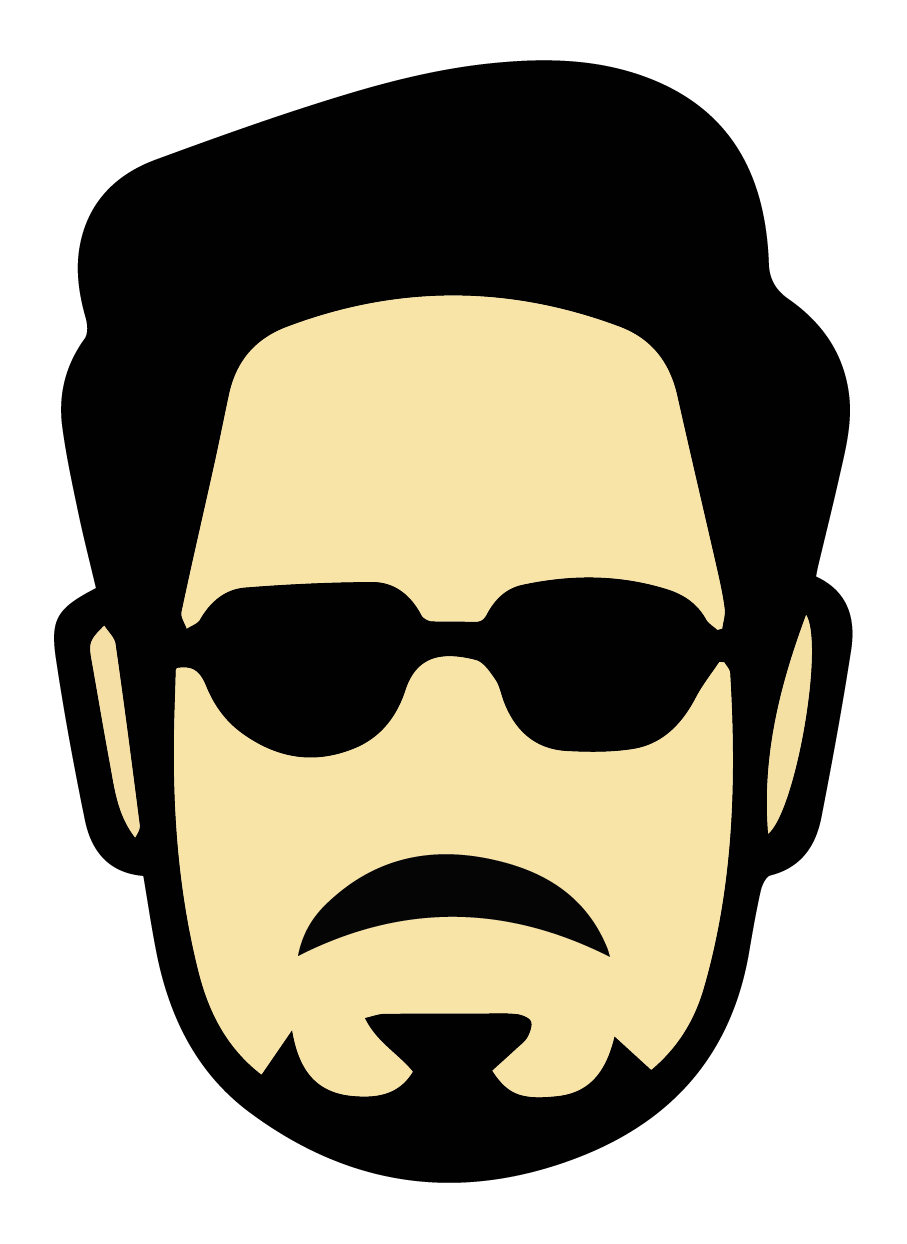How to Create a Professional Resume from Scratch

Discover the essential hard and soft skills to feature on your resume. Get real examples and tips to showcase your...

Understand the key differences between a resume and a CV, when to use each, and how to format them for maximum...

Learn how to craft a standout resume as a fresher with no prior work experience. Tips on formatting, sections,...
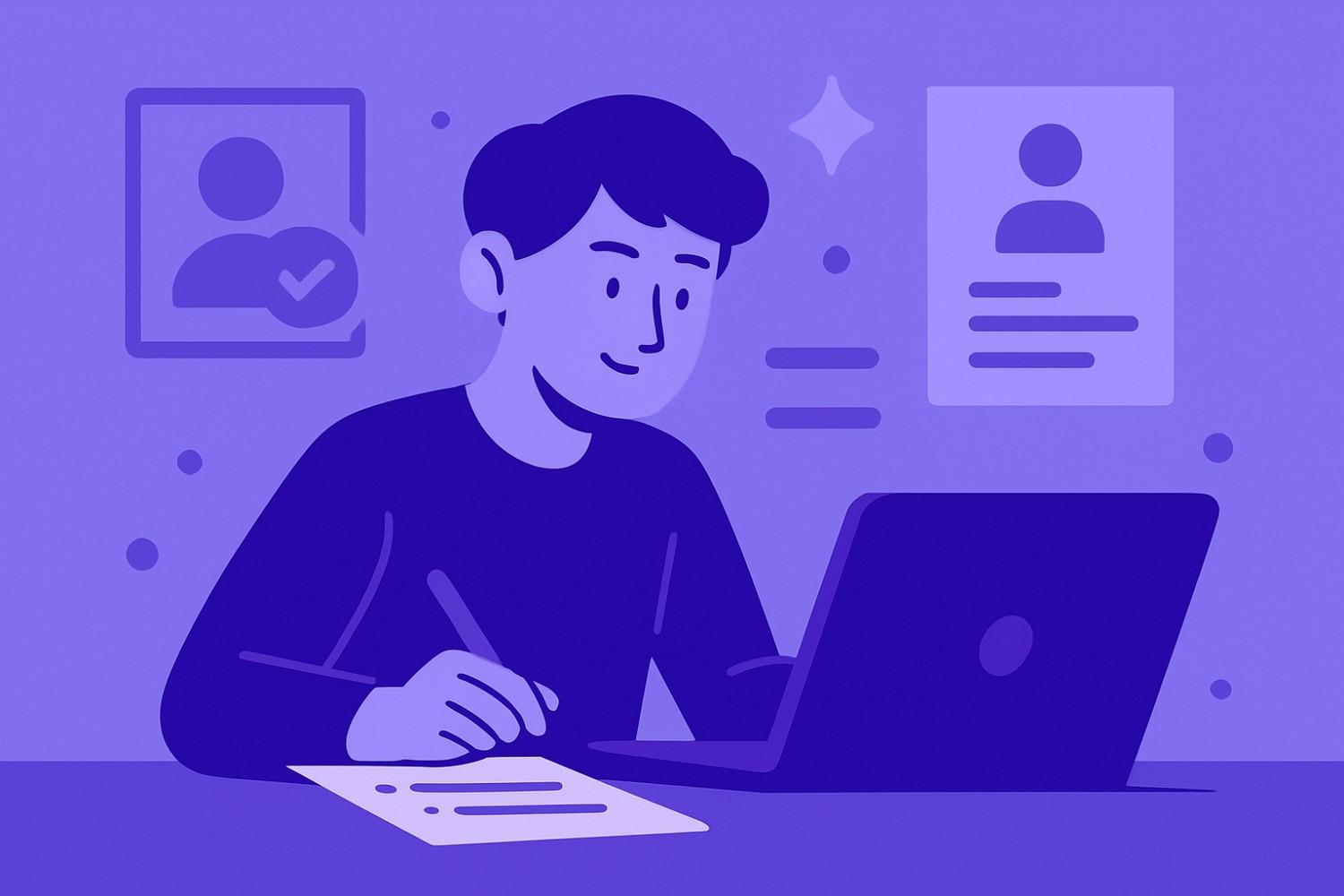
Learn how to craft a compelling resume summary or objective that grabs recruiters’ attention. Get tips, examples,...

Learn how to strategically use keywords in your resume to pass applicant tracking systems (ATS) and land more...

Learn how to write a strong resume with essential sections, examples, and tips: perfect for students, freshers, and...

Learn how to customize your resume for each job application. Improve your shortlisting chances by aligning your...

Learn the differences between chronological, functional, and hybrid resume formats. Choose the best layout based on...

Learn the most frequent resume mistakes freshers and professionals make, with tips to fix them and stand out in a...

A complete, beginner-friendly guide to writing a professional resume with clear steps, examples, and tips using a...
Resources
-

Set up personalized job alerts to receive notifications about new job openings that match your...
-

Find part-time job opportunities perfect for students, parents, and professionals seeking...
-

Work from home jobs across industries with flexible hours, competitive pay, and real career...
-

Create professional resumes with easy-to-use resume builders. Choose from templates, get...
-

Kickstart your career with internships tailored for students and graduates — explore paid,...
-

Remote jobs have revolutionized how we work, giving professionals the freedom to contribute from...
-

Find the best fresher jobs and entry-level opportunities across IT, Finance, Marketing, and...

If you’re starting your career, your resume is the first proof that you're serious about your goals. But if you’ve never written one before, it can be confusing. What should you include? What if you don’t have job experience?
This guide walks you through the entire process of creating a clear, professional resume that highlights your potential—even if you're just starting out.
Why a Resume Matters (Even If You’re a Fresher)
Hiring managers often spend less than 10 seconds on a resume. So what they see must instantly say: “This person might be a fit.”
For freshers and students, your resume does more than list your education. It should:
- Highlight what you’ve learned through class projects, internships, or volunteering
- Show that you take your career seriously
- Help you land internships or part-time jobs
- Make you stand out in campus placements or early-career roles
Step 1: Choose the Right Resume Format
The first mistake many people make is copying a friend’s resume format without thinking about whether it fits their own background.
Here are your three main format options:
1. Functional Format
Focuses on your skills rather than experience. Ideal if you’ve never held a formal job but have projects or certifications to show.
2. Combination Format
Mixes skills and project experience. This is best for most students and freshers with 1–2 internships, group projects, or freelance work.
3. Reverse-Chronological Format
Lists your experience from latest to oldest. Suitable if you’ve had internships or relevant work experience.
💡 Tip: Start with the combination format if you’re unsure. It gives you the most room to show potential.
Step 2: Start With Clear Contact Details
This may seem obvious, but incorrect contact info is a common mistake.
Include:
- Full name
- Mobile number
- Email (professional format: firstname.lastname@example.com)
- LinkedIn profile (if updated)
- GitHub or personal website (for tech/design portfolios)
- City and country
Avoid:
- Profile photos
- Full postal address
- Date of birth or gender
- Personal social media links (unless directly relevant)
Step 3: Write a Simple, Focused Summary
Your resume summary isn’t a life story. It’s a short intro to tell the recruiter what you can do and what you’re aiming for.
What to include:
- Your current status (student, recent graduate)
- Field of interest
- Relevant skills
- What kind of opportunity you're looking for
Example:
Final-year B.Tech student passionate about backend development. Built multiple academic projects in Python and Django. Seeking an internship where I can contribute to real-world product teams.
Step 4: Add Your Education Details
This is the core section for most students or freshers.
Include:
- Degree or course
- Institution name
- Location (city only)
- Start and end years (or “Expected YYYY”)
- CGPA or percentage (optional if strong)
If you’ve done any diploma or specialization, list it separately.
Bonus tip: If you’ve done coursework relevant to the job, list 2–3 names under the entry.
Step 5: List Key Skills (But Keep Them Honest)
Break your skills into technical and soft skills so it’s easier to scan.
Technical/Hard Skills
These are tools or methods you've learned:
- Excel (Pivot Tables, Data Cleaning)
- HTML, CSS, JavaScript
- Canva or Figma
- SQL or MySQL
- Python, Java, C++
- Google Analytics
- MS PowerPoint
Soft Skills
- Communication – writing emails, presenting, listening well
- Time management – juggling college, side projects, deadlines
- Problem-solving – breaking tasks into parts, asking good questions
- Curiosity – learning tools on your own
- Teamwork – sharing responsibility and supporting others
Pro Tip: Match 4–5 key skills from the job description in your resume.
Step 6: Showcase Projects and Internships (Even If Small)
This section can be your biggest strength if you don’t have formal work experience.
What counts as experience?
- Academic projects
- Freelance gigs
- Personal passion projects
- Online challenges
- Internships, even unpaid
- Volunteering roles
How to write each entry:
- Project/Internship title
- Your role
- Duration
- 2–3 bullet points describing your contributions and outcomes
Example:
Data Dashboard – Personal Project
Created an Excel dashboard to visualize household budget and monthly spending using charts. Shared with 20+ users in college community.
Content Intern – Travel Startup
Wrote blog articles, scheduled posts, and tracked engagement using Google Sheets. One article ranked on Page 1 for a local keyword.
Step 7: Add Certifications That Back You Up
Choose certifications that are relevant and credible.
Add:
- Course name
- Platform
- Completion year
- (Optional) Key skills learned
Examples:
Coursera – Excel Skills for Business (2023)
Learned data cleaning, conditional formatting, and dashboard building.
Google Digital Garage – Fundamentals of Digital Marketing (2022)
Covered SEO, Google Ads, and performance tracking basics.
Step 8: Add Extras That Prove Character or Interest
Volunteering
Taught basic digital literacy to rural students
Assisted at local blood donation camps
Languages
English (Fluent), Hindi (Native), Bengali (Conversational)
Awards
Ranked top 5% in HackerRank Java assessment
Won “Best Research Paper” at college tech fest
Optional: Interests (If related)
Blogging about mobile apps
Drawing UI mockups
Solving puzzles
Step 9: Format Cleanly So It's Easy to Scan
A recruiter spends seconds on each resume.
Good formatting:
- 1 consistent font (e.g., Calibri, Arial)
- Font size: 10.5pt–12pt
- Bold headings
- White background, black text
- 1-inch margins
- Bullet points
Avoid:
- Tables
- Too many colors
- Profile photos
- Icons or columns
- More than 1 page (if <2 years experience)
Step 10: Know How to Talk About Your Resume in Interviews
Practice explaining:
- What each project was
- What you did
- What tools you used
- What the result was
Example answers:
“In my finance tracker project, I used Excel functions like SUMIF and pivot tables. It helped visualize data, and some friends still use it.”
“During my internship, I learned how to write content that drives SEO. One blog reached over 1,000 reads within a month.”
Common Mistakes Freshers Make on Resumes
Don’t:
- Submit resumes with typos
- Use long paragraphs
- List every skill you’ve ever touched
- Paste entire job descriptions
- Include irrelevant clubs
Do:
- Keep sections clean
- Use active verbs: built, managed, organized
- Tailor your resume to the role
- Save as PDF with a clear filename (
YourName_Resume.pdf) - Review on mobile before sending
Apply the Right Way: Don’t Waste a Good Resume
Once your resume is ready:
- Customize your summary and project bullets for each job
- Use keywords from the description
- Write a short cover email
- Track applications in a spreadsheet
Final Resume Checklist Before Sending
- [ ] Contact info updated
- [ ] Summary focused
- [ ] Skills matched to the job
- [ ] Projects described with results
- [ ] No spelling errors
- [ ] Saved as PDF
- [ ] File name clean
- [ ] 1 page only
- [ ] Reviewed on mobile
Final Words: Start Where You Are
You don’t need a perfect background to make a strong resume.
You just need to:
- Show what you’ve learned
- List what you’ve done—even small things
- Keep it clean, clear, and real
Your first resume won’t be your last. But it should be your best so far.
Build your resume to take the guesswork out of formatting and create something you’re proud to share.