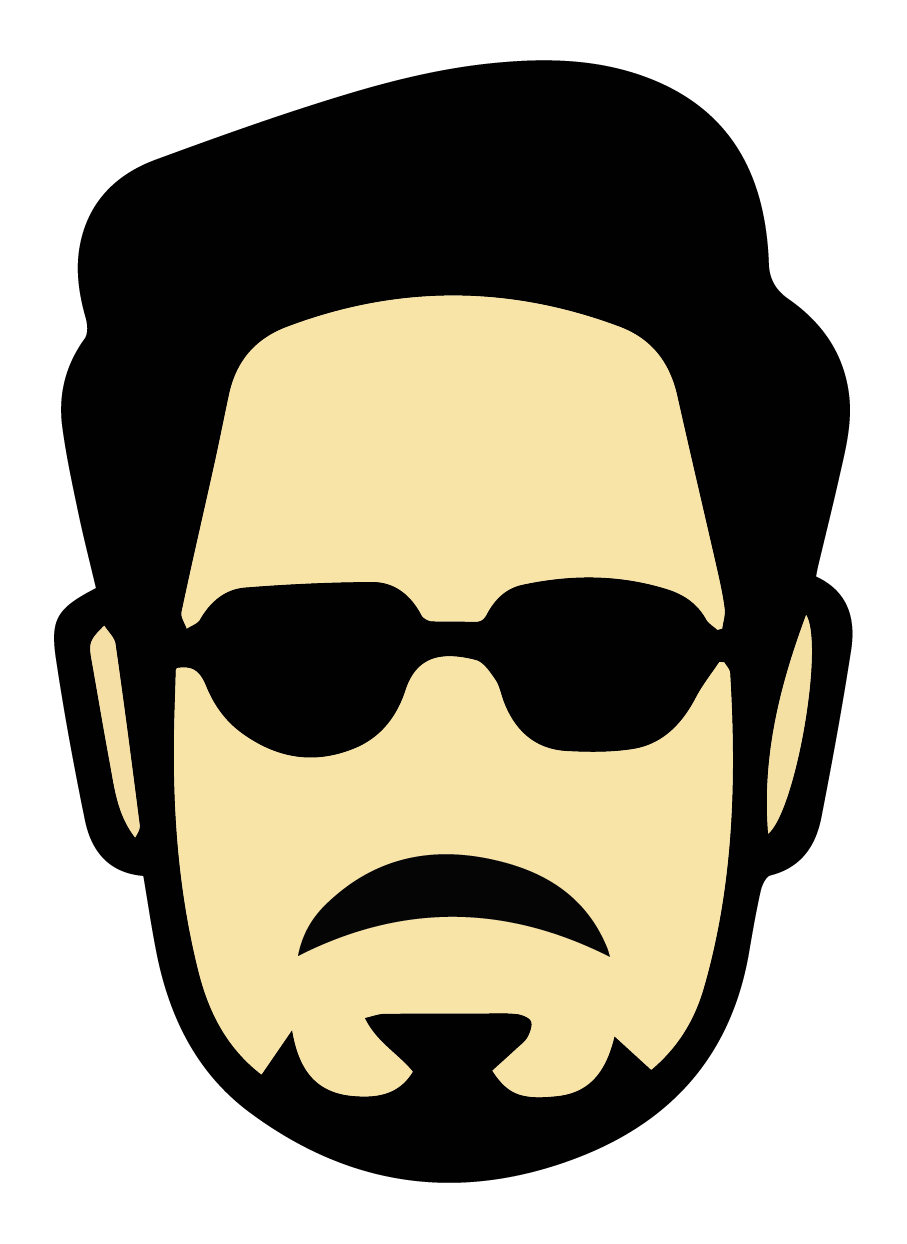Key Sections Every Resume Must Have

Discover the essential hard and soft skills to feature on your resume. Get real examples and tips to showcase your...

Understand the key differences between a resume and a CV, when to use each, and how to format them for maximum...

Learn how to craft a standout resume as a fresher with no prior work experience. Tips on formatting, sections,...
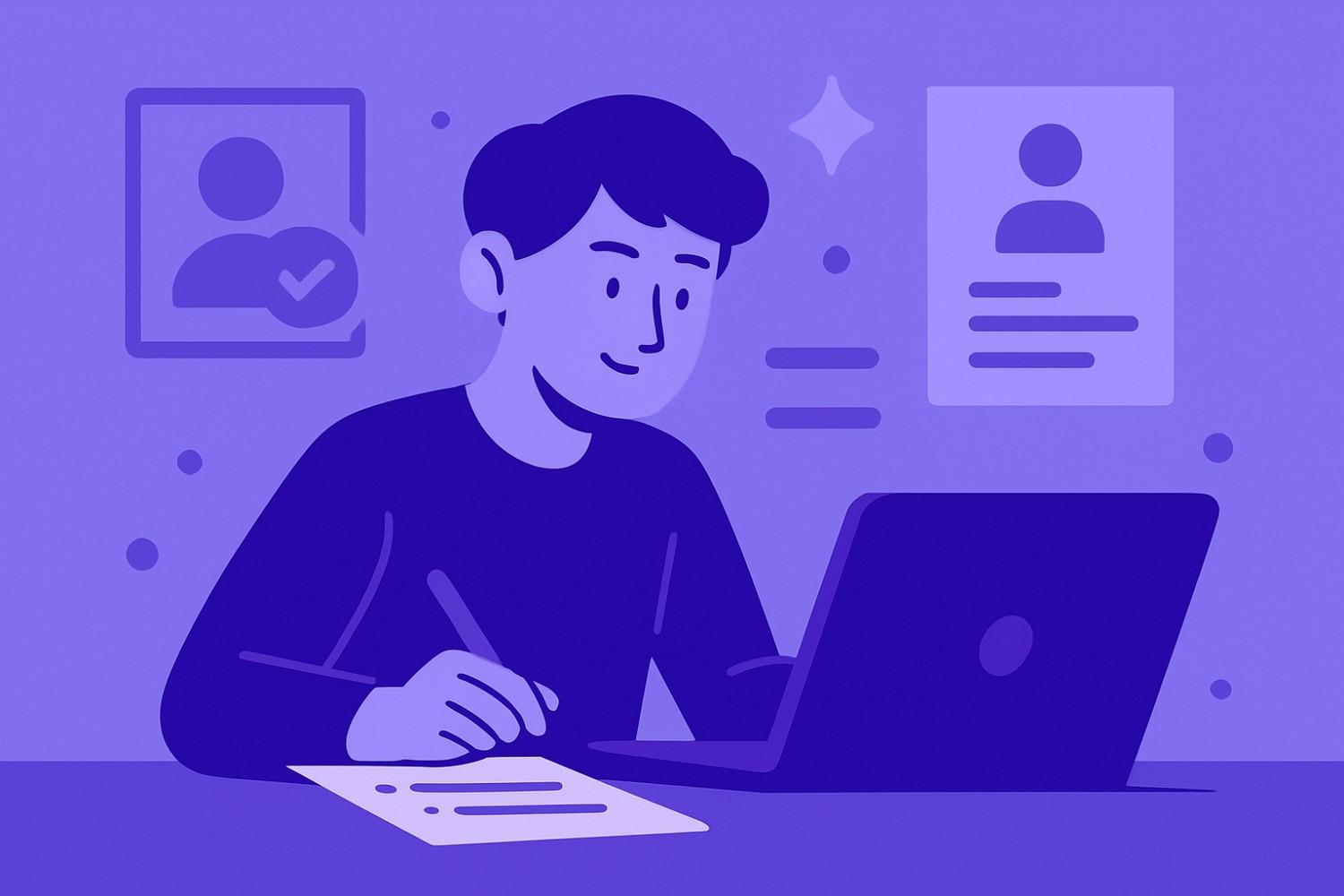
Learn how to craft a compelling resume summary or objective that grabs recruiters’ attention. Get tips, examples,...

Learn how to strategically use keywords in your resume to pass applicant tracking systems (ATS) and land more...

Learn how to write a strong resume with essential sections, examples, and tips: perfect for students, freshers, and...

Learn how to customize your resume for each job application. Improve your shortlisting chances by aligning your...

Learn the differences between chronological, functional, and hybrid resume formats. Choose the best layout based on...

Learn the most frequent resume mistakes freshers and professionals make, with tips to fix them and stand out in a...

A complete, beginner-friendly guide to writing a professional resume with clear steps, examples, and tips using a...
Resources
-

Set up personalized job alerts to receive notifications about new job openings that match your...
-

Find part-time job opportunities perfect for students, parents, and professionals seeking...
-

Work from home jobs across industries with flexible hours, competitive pay, and real career...
-

Create professional resumes with easy-to-use resume builders. Choose from templates, get...
-

Kickstart your career with internships tailored for students and graduates — explore paid,...
-

Remote jobs have revolutionized how we work, giving professionals the freedom to contribute from...
-

Find the best fresher jobs and entry-level opportunities across IT, Finance, Marketing, and...

You’ve got the skills. You’ve done the work. But when it’s time to write your resume, it suddenly feels overwhelming.
What should you include? What matters most to employers? And how do you make it look professional without overthinking every word?
The truth is, most resumes are scanned and rejected in under seven seconds. But when your resume is clean, well-structured, and focused on what hiring managers care about, you instantly stand out.
This guide will break down the essential sections every resume should have, complete with examples you can follow, even if you're just starting out. We’ll also cover formatting tips that make a difference, mistakes to avoid, and tools that can help you build a strong resume quickly.
Let’s get started.
Why Resume Structure Matters So Much
Hiring managers don’t read every word. They scan. They look for signals. A messy, confusing layout? Instant red flag.
A clean structure tells them:
- You understand what’s important
- You value their time
- You’re professional and detail-oriented
That’s why your resume needs the right sections in the right order — clearly labeled, and easy to follow.
The Must-Have Resume Sections (In Recommended Order)
Here’s what a modern, job-ready resume should include:
- Header (with contact info)
- Professional Summary
- Skills (technical + soft)
- Work Experience
- Education
- Projects (if fresher or career-switching)
- Certifications (if relevant)
- Tools & Platforms (if job requires it)
Let’s break each of these down with examples and tips.
1. Resume Header (Your Contact Info)
This goes right at the top. Keep it clean and professional.
What to include:
- Full name
- Phone number (with country code if applying globally)
- Professional email (avoid casual handles)
- LinkedIn profile
- Portfolio link (for designers, writers, developers)
Example:
Riya Sharma
+91 98765 43210
riya.sharma@email.com
linkedin.com/in/riyasharma
riya-portfolio.webflow.io
Pro tip: Don’t add your full home address. City and country are enough.
2. Professional Summary (Or Career Objective)
This is your resume’s elevator pitch. Keep it short — 3–4 lines max.
Use this section to show:
- Your current background
- The type of role you're applying for
- A quick snapshot of your key strengths or tools
Example:
Computer Science undergrad with strong problem-solving skills and hands-on experience in Python, SQL, and Git. Looking for a backend internship where I can apply my data skills to real-world products.
If you’re switching careers, mention your past experience and what you're looking to learn.
3. Skills Section (Split by Type)
Hiring managers want to see what you can do — fast. Group your skills into:
- Technical Skills: tools, programming languages, platforms
- Soft Skills: communication, collaboration, time management
List only what’s relevant to the job. Tailor it.
Example:
Technical Skills: HTML, CSS, JavaScript, Figma, WordPress
Soft Skills: Clear communication, fast learner, team player, time management
Use bullet points or short inline lists. Avoid long paragraphs here.
4. Work Experience (Even If It’s Just Projects)
This is the most important part for mid-level and senior professionals.
For each role, include:
- Job title
- Company name + location
- Dates (month + year)
- Key contributions or results (use action words)
If you’re a fresher, list internships or part-time roles.
Example:
Digital Marketing Intern
ABC Startup, Bangalore | Jan 2023 – Apr 2023
- Managed Instagram account, growing followers by 40% in 3 months
- Created 10+ SEO blog posts, increasing site traffic by 22%
- Used Google Analytics to report campaign performance
Use numbers and results whenever possible. Even small ones make a big impact.
5. Education Section
This section is essential, especially for students and early-career folks.
What to include:
- Degree or certification name
- Institution
- Location (optional)
- Year of graduation
- Percentage or GPA (if above average)
Example:
B.Tech in Mechanical Engineering
XYZ University | 2020 – 2024 | GPA: 8.3/10
Only include school details if you're in your first or second year of college.
6. Projects Section (Especially for Freshers or Career Changers)
No experience? Projects show initiative, learning, and effort.
Add 1–3 examples that reflect your skills.
Example:
E-commerce Website (Personal Project)
- Built a 3-page online store using React and Firebase
- Integrated Stripe for payment
- Deployed via Netlify
Add links if your project is live or on GitHub. It shows confidence.
7. Certifications (Optional but Powerful)
If you've done short courses, bootcamps, or certifications — list them here.
Use this to showcase:
- Ongoing learning
- Technical depth
- Domain-specific exposure
Example:
- Google Analytics Certification — Jan 2023
- HubSpot Content Marketing — Sep 2022
- Coursera: Python for Everybody — Aug 2023
Keep this list short and recent. Only add relevant ones.
8. Tools & Platforms (For Digital Roles)
If the job involves tools — mention them clearly. Especially in:
- Marketing
- Design
- Analytics
- Customer Support
- Development
Example:
Tools Used: Canva, Figma, Hootsuite, Notion, Google Sheets, Slack
This section can go below your skills or projects.
Common Mistakes to Avoid in Resume Sections
Now that you’ve got the structure, let’s fix what most people get wrong:
Don’t Use One Long Block of Text
Break content into bullets and short sections.
Avoid “Curriculum Vitae” at the Top
Just your name is enough.
Listing Too Many Skills
Focus on what the job actually needs.
Using the Same Resume Everywhere
Tailor each version for the role.
Ignoring Formatting
Keep fonts clean, margins aligned, no typos.
Use a resume builder if you don’t want to wrestle with formatting in Word.
FAQs About Resume Sections
Should I put references on my resume?
No. You can mention: “References available upon request.” But it’s not necessary unless asked.
Can I skip the summary section?
It’s optional, but highly recommended. Especially if you're switching careers or applying for internships.
What if I have no experience?
Use academic projects, freelance gigs, volunteering, or certifications to show your work ethic and initiative.
Should I include a photo?
Unless explicitly asked (rare in the US), skip the photo. Let your work speak.
How to Customize Your Resume for Each Job
Don’t use the same resume for every role.
Here’s how to tweak it:
- Update your Professional Summary to reflect the company’s needs
- Prioritize skills that match the job description
- Rearrange projects or experience based on relevance
- Remove anything that doesn’t help your case
How Long Should Your Resume Be?
- Freshers or students: 1 page
- 2–4 years experience: 1 to 1.5 pages
- 5+ years: Max 2 pages
If it’s longer, it better be worth it.
How to Save and Share Your Resume
- Always use PDF format (preserves formatting)
- Use a clear file name:
Name_Role_Resume.pdf - Don’t send Word docs or Google Drive links unless asked
Upload on job portals, attach in emails, or use an auto-apply tool to reach multiple employers faster.
How to Practice Talking About Your Resume
You don’t just write a resume. You talk about it in interviews.
Practice questions like:
- “Tell me about this project.”
- “Why did you choose this certification?”
- “Walk me through your resume.”
- “What’s your biggest skill listed here?”
Final Thoughts: Make Every Section Work For You
You don’t need a fancy design. Or a list of 20 certifications.
You need:
- Clean layout
- Relevant info
- Strong, clear writing
- Proof that you’re ready for the job
Even if you’re just starting out — structure your resume well. Show effort. Show results.
Every section tells a story. Make sure yours tells one worth reading.