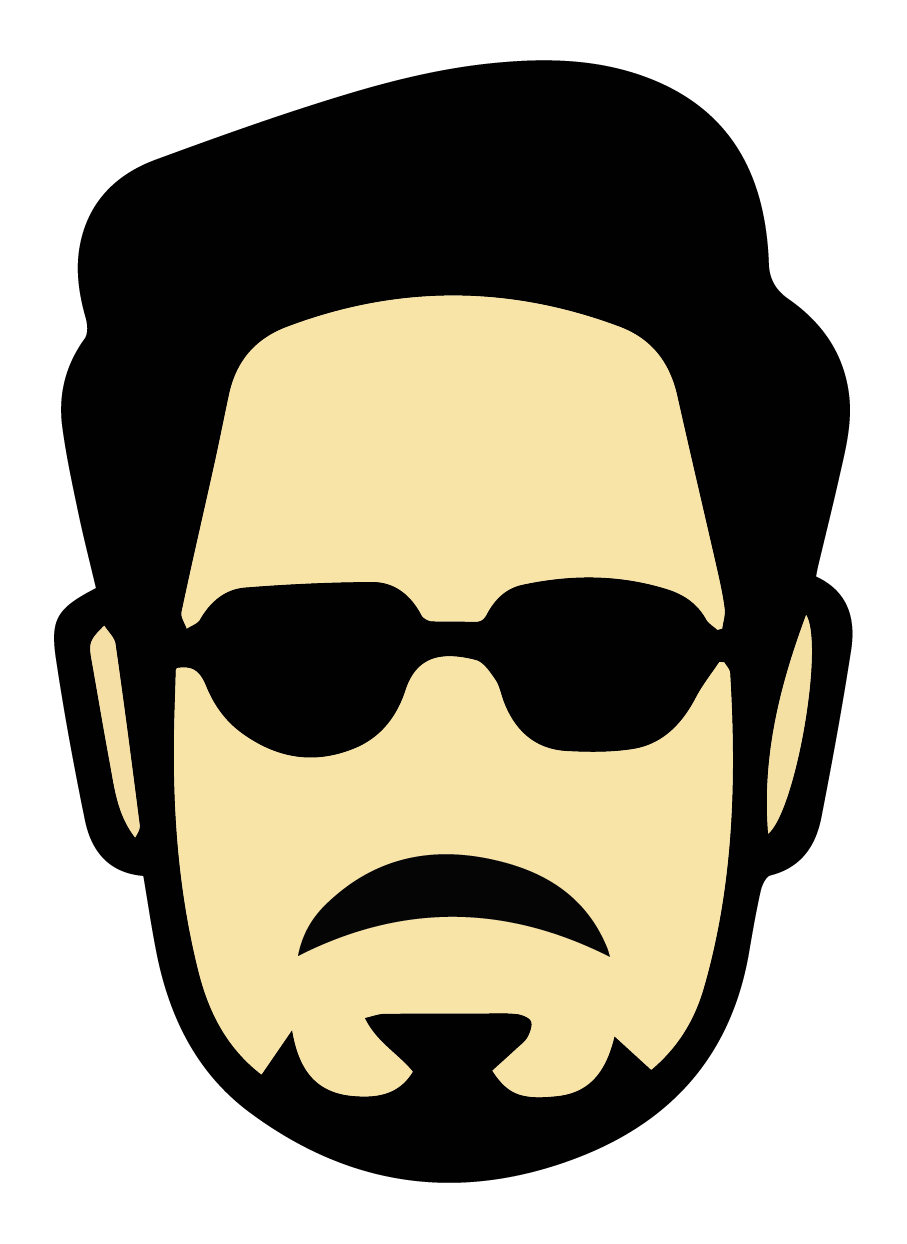Resume Format Guide: Which One Should You Use?

Discover the essential hard and soft skills to feature on your resume. Get real examples and tips to showcase your...

Understand the key differences between a resume and a CV, when to use each, and how to format them for maximum...

Learn how to craft a standout resume as a fresher with no prior work experience. Tips on formatting, sections,...
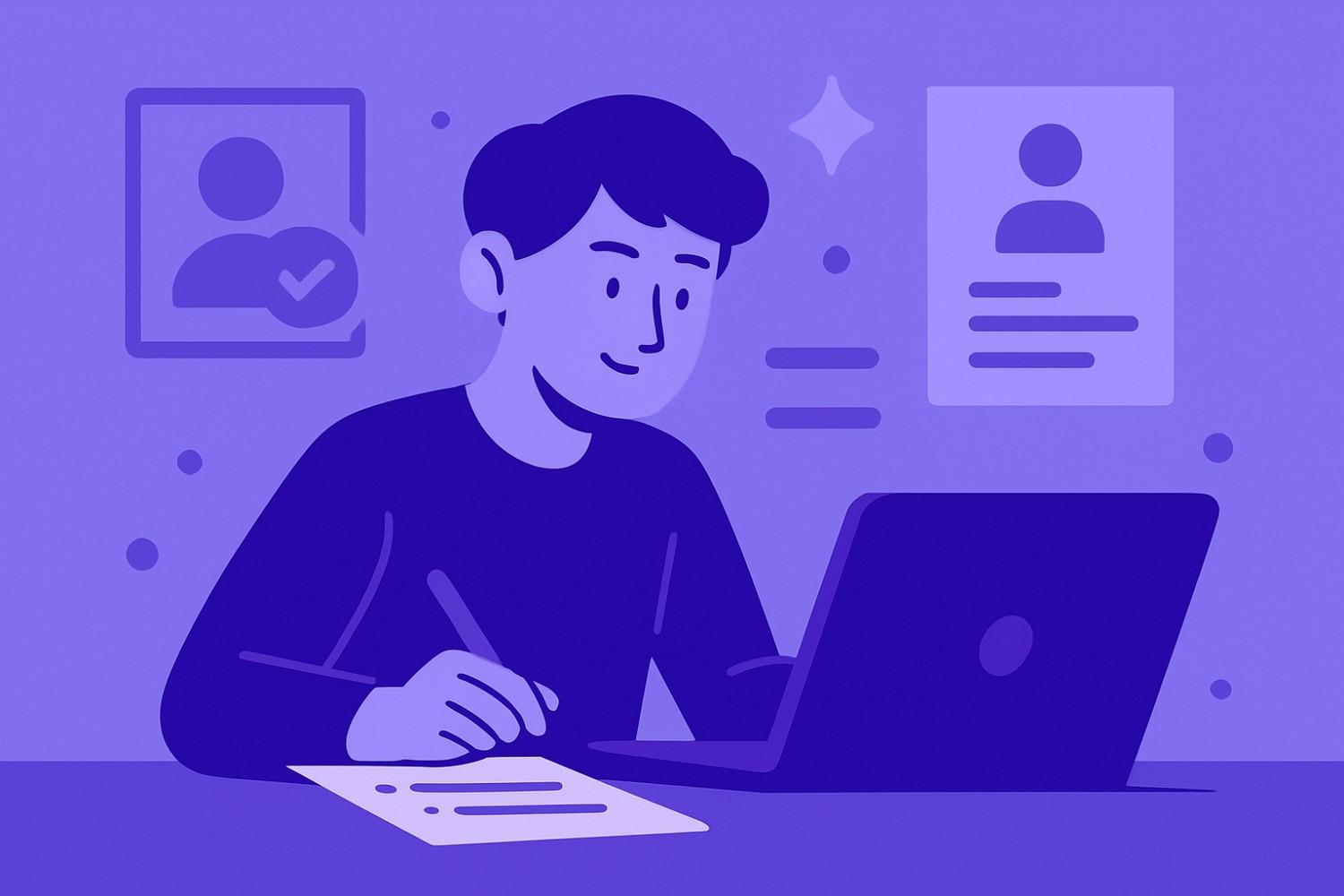
Learn how to craft a compelling resume summary or objective that grabs recruiters’ attention. Get tips, examples,...

Learn how to strategically use keywords in your resume to pass applicant tracking systems (ATS) and land more...

Learn how to write a strong resume with essential sections, examples, and tips: perfect for students, freshers, and...

Learn how to customize your resume for each job application. Improve your shortlisting chances by aligning your...

Learn the differences between chronological, functional, and hybrid resume formats. Choose the best layout based on...

Learn the most frequent resume mistakes freshers and professionals make, with tips to fix them and stand out in a...

A complete, beginner-friendly guide to writing a professional resume with clear steps, examples, and tips using a...
Resources
-

Set up personalized job alerts to receive notifications about new job openings that match your...
-

Find part-time job opportunities perfect for students, parents, and professionals seeking...
-

Work from home jobs across industries with flexible hours, competitive pay, and real career...
-

Create professional resumes with easy-to-use resume builders. Choose from templates, get...
-

Kickstart your career with internships tailored for students and graduates — explore paid,...
-

Remote jobs have revolutionized how we work, giving professionals the freedom to contribute from...
-

Find the best fresher jobs and entry-level opportunities across IT, Finance, Marketing, and...

Your resume format is just as important as the content you put in it. It's the first thing hiring managers notice, before they even read a single bullet point.
Think of your resume layout as a signal. It tells employers where you are in your career, what you bring to the table, and how confident you are in your experience. Choosing the right structure makes your strengths stand out. Picking the wrong one can bury them under confusion.
This guide compares the three most popular resume formats: chronological, functional, and hybrid. You'll learn when to use each, what hiring managers expect, and how to build your own resume.
Why Format Matters More Than You Think
When recruiters screen resumes, they often spend less than 10 seconds on each one. The layout helps them decide whether to read further.
A good format:
- Highlights your strongest assets
- Makes your resume easy to scan
- Matches recruiter expectations
- Shows you understand your own experience
A bad format:
- Buries the most relevant information
- Confuses the reader
- Feels generic or lazy
- Gets you skipped, even if you're qualified
Let’s break down each format and when to use it.
1. Chronological Resume Format
This is the most commonly used format. It lists your work history in reverse order, starting with the most recent job or internship.
Best for:
- People with consistent work history
- Recent graduates with internships
- Professionals staying in the same field
- Anyone who wants to show career progression clearly
Structure:
- Contact Info
- Resume Summary (optional)
- Work Experience (latest to oldest)
- Education
- Skills
- Certifications or Projects
Why recruiters like it:
- Easy to follow
- Shows growth clearly
- Trusted and familiar layout
Example:
Marketing Intern – Digital Edge, New Delhi
Jan 2023 – May 2023
- Ran A/B tests on Facebook ads, increasing CTR by 18%
- Scheduled 30+ posts weekly using Buffer
- Built reports to track campaign ROI
Use this if:
- You’ve had at least one internship or job in the past year
- You’re applying for roles similar to your past experience
- You want to show a clear career timeline
2. Functional Resume Format
This format focuses on skills and achievements rather than job titles or dates. It’s ideal when you don’t have a strong job history or want to shift career direction.
Best for:
- Freshers with no work experience
- Career changers
- People returning to work after a gap
- Those with freelance or non-traditional experience
Structure:
- Contact Info
- Resume Summary
- Skills (grouped into categories with bullet points)
- Projects or Volunteer Work
- Education
- Optional Work History (at the bottom)
Why it helps:
- Puts the spotlight on what you can do
- Masks gaps or unrelated job history
- Gives context to soft or technical skills
Example:
Digital Marketing Skills
- Ran Google Ads for a college fest campaign, reaching 15K users
- Created Instagram posts using Canva that grew a club’s followers by 40%
- Completed HubSpot Academy's Content Marketing course
Writing & Research
- Wrote 3 blog posts on ed-tech trends
- Researched 10 startups for a student consultancy project
- Published an article in the campus magazine
Use this if:
- You’ve done coursework, freelance, or side projects, but no formal job
- You’re applying to a new field with transferable skills
- You want to lead with ability, not job history
3. Hybrid Resume Format
This is a blend of chronological and functional formats. It includes a skills section at the top and a traditional work history section below.
Best for:
- People with some experience, but not a long timeline
- Candidates changing roles but with related experience
- Those with freelance, internships, or project-based work
Structure:
- Contact Info
- Resume Summary
- Key Skills with Examples
- Work Experience
- Education
- Certifications or Additional Info
Why it works:
- Combines the best of both worlds
- Shows skills first, then backs them up with job history
- Helps recruiters see your relevance at a glance
Example:
Key Skills
Graphic Design
- Designed logos and social banners for 3 clients using Figma
- Created event posters for college events seen by 2000+ students
Content Writing
- Published 5 SEO-optimized blog posts
- Managed email campaigns for a student-led startup
Work Experience
Freelance Graphic Designer
June 2022 – Present
- Worked with small businesses to design marketing materials
- Completed 6+ client projects with a 100% satisfaction rate
Use this if:
- You have 1–2 internships or freelance roles
- You want to highlight skills without hiding experience
- You’re shifting industries, but still have relevant work to show
How to Choose the Right Format for You
Your format should depend on your story, not just what looks good.
Pick chronological if:
- You’ve had jobs or internships in the last 1–2 years
- You’re applying to a similar role or industry
- You want to show stability and career growth
Pick functional if:
- You’re just starting out
- Your experience doesn’t match the job
- You’re applying after a long break
Pick hybrid if:
- You’ve done projects, freelance, or part-time work
- You’re changing direction, but have overlapping skills
- You want flexibility without confusing recruiters
What Recruiters Actually Look For in Resumes
It’s not just about format. Recruiters want:
- A resume that’s easy to skim
- Clear section headings and logical flow
- Real achievements, not vague claims
- Relevant keywords from the job description
- Proper grammar and no typos
Use a professional resume builder or clean template to structure your resume with clear fonts and sections hiring managers expect.
Resume Formatting Do’s and Don’ts
Do:
- Use reverse chronological order for jobs
- Keep sections consistent
- List your most relevant skills near the top
- Use bullet points, not long paragraphs
- Include 1–2 key metrics if possible
- Keep it to 1 page (for students and freshers)
Don’t:
- List every course or certificate—only the relevant ones
- Use text-heavy formats with no white space
- Forget to add dates or job locations
- Submit in formats that might break (like .odt or .pages)
What If You’ve Never Written a Resume Before?
Start small. Use these steps:
Step 1: Choose your format
Pick the one that fits your experience best.
Step 2: Make a list of your activities
Include college projects, blogs, club roles, certifications.
Step 3: Plug it into a tool
Use a simple resume builder or clean template to get started.
Step 4: Get feedback
Share it with a mentor or practice explaining it out loud.
Resume Format FAQs
Can I use templates from Google Docs or Canva?
Yes, but make sure they’re clean, don’t include unnecessary icons, and export well to PDF.
Is a creative resume better?
Only for creative roles like design or media. For most jobs, keep it professional and simple.
Should I include a photo?
Only if you're applying in countries where it's common. In India or the US, it’s usually not required.
What if I switch formats later?
That’s okay. Your resume can evolve as your career does. Save different versions and adapt based on the role.
Use the Right Resume to Land the Right Role
Your format is your first impression. It’s not just about looks—it’s about showing who you are, where you’ve been, and where you want to go.
Whether you're a fresher, a career switcher, or someone returning to the workforce, choosing the right resume format helps you stand out for the right reasons.
Start with the right structure, write honestly, and don’t overthink it. With the right tools, you’ll go from blank page to interview-ready in no time.
The format doesn’t get you hired—but it gets you seen. And that’s where your story begins.